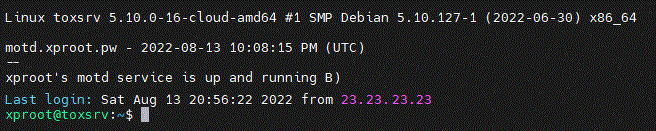
motd.xproot.pw was meant to be used with motd-news
motd-news was made by Canonical and can be found in Ubuntu (and possibly ubuntu-based distros), motd-news is not a package, but a scriptran by update-motd. This script can be found in /etc/update-motd.d
If you have an Ubuntu system (or already have motd-news) all you have to do is to update /etc/default/motd-news. In this file you have to change the
URLS="https://motd.ubuntu.com"to
URLS="https://motd.xproot.pw", and that would be it.
In stock Ubuntu systems there may be a timer, which updates the cache, you might have to turn this on or wait for the cache to update, or force an update, it might also be disabled, in this case please change
ENABLED=0to
ENABLED=1
If the /etc/update-motd.d/50-motd-news file doesn't exist you could try downloading this file, as an example:
# wget https://motd.xproot.pw/50-motd-news.txt -O /etc/update-motd.d/50-motd-newsPlease keep in mind this version contains no caching and no lsb-release collection. After this you'll have to make a config file, open your text editor on /etc/default/motd-news and type the following:
ENABLED=1 URLS="https://motd.xproot.pw/" WAIT=1(you can change the WAIT to whatever seconds you want to wait for it to fetch) and as a last requisite, set 50-motd-news to executable,
chmod +x /etc/update-motd.d/50-motd-newsThat should be it! next log on you should see the motd.
There is no alternative I know of, although this is very easy, as easy as curl https://motd.xproot.pw so making an alternative wouldn't be hard, you can also repurpose this for GUIs by running a script like:
xmessage "`curl https://motd.xproot.pw/`"(although if I put any double quotes in the next motd it will break this setup